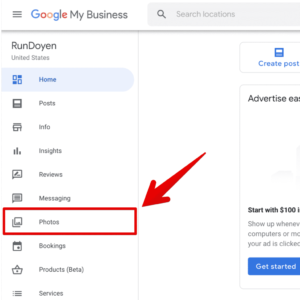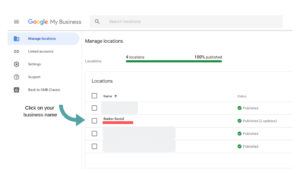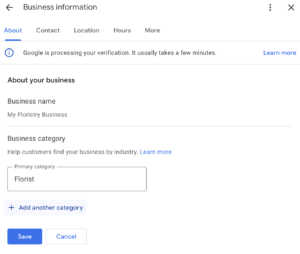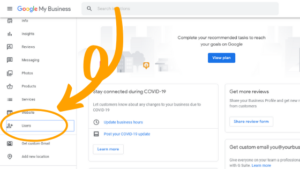To use Google Search Console for keyword research, access the Performance report and analyze the Queries tab. Identify keywords driving traffic to your site.
Google Search Console is a powerful tool for optimizing your website’s SEO. It provides detailed insights into how your site performs in Google search results. By examining the Performance report, you can uncover which keywords are leading users to your pages.
This data helps tailor your content strategy to target high-performing search terms. Utilize the Queries tab to see specific search queries, impressions, and click-through rates. This information is invaluable for refining your keyword strategy, improving your content, and boosting your site’s visibility in search engines.
Introduction To Google Search Console
Google Search Console is a free tool from Google. It helps website owners understand how their site performs in search results. This tool offers insights into the queries that bring users to your site. It helps you monitor, maintain, and troubleshoot your site’s presence in Google Search results.
Importance Of Keyword Research In Seo
Keyword research is crucial for SEO. It helps you understand what users are searching for. This knowledge allows you to create content that matches user intent. Effective keyword research leads to higher rankings and more traffic.
- Improves website visibility
- Targets relevant audience
- Increases organic traffic
Role Of Google Search Console In Seo Strategy
Google Search Console plays a vital role in your SEO strategy. It provides data on how your site is performing in search results. You can use this data to refine your keyword strategy.
| Feature | Benefit |
|---|---|
| Performance Report | Shows keywords driving traffic |
| Index Coverage | Identifies indexing issues |
| URL Inspection | Checks URL indexing status |
Using Google Search Console, you can track keyword performance. You can see which queries bring users to your site. This helps you optimize your content for better rankings.
- Access the Performance report
- Analyze the top queries
- Identify keywords with high impressions but low clicks
By focusing on these keywords, you can improve your content. This leads to better user engagement and higher search rankings.
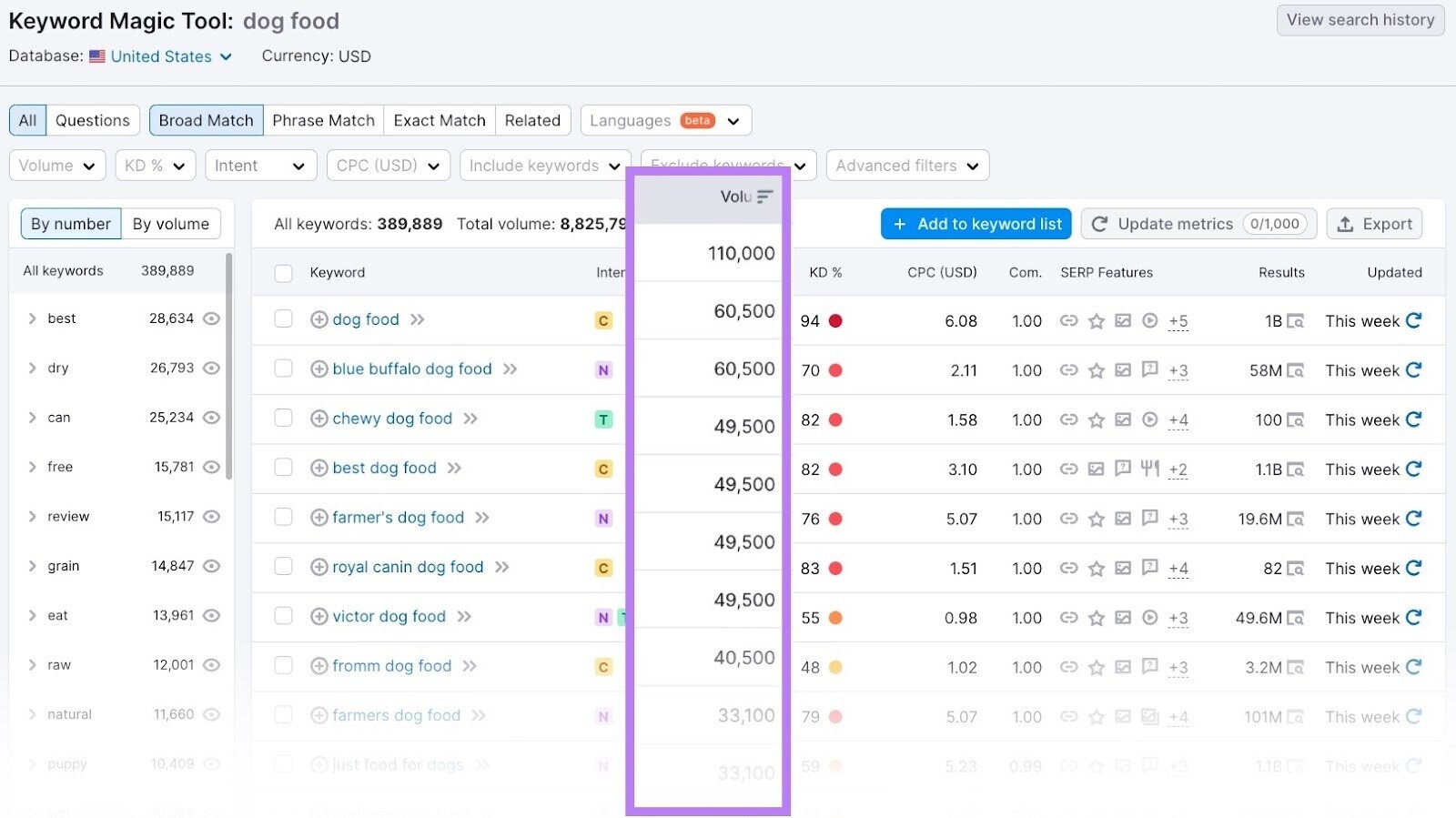
Credit: www.semrush.com
Setting Up Google Search Console
Google Search Console is a powerful tool for keyword research. It helps you understand how your website is performing. Follow these steps to set it up.
Verifying Your Website
To start, you need to verify your website. This step proves you own the site. Here’s how to do it:
- Go to the Google Search Console website.
- Sign in with your Google account.
- Click on “Add Property”.
- Enter your website’s URL.
- Choose a verification method:
| Method | Description |
|---|---|
| HTML File | Download an HTML file and upload it to your website’s root directory. |
| HTML Tag | Add a meta tag to your site’s home page. |
| Google Analytics | Use your Google Analytics account for verification. |
Once verified, you can access detailed reports about your site.
Navigating The Dashboard
The dashboard is your control center. Here’s how to navigate it:
- Overview: Gives a summary of your site’s performance.
- Performance: Shows your site’s clicks, impressions, and average position.
- URL Inspection: Check the status of individual URLs.
- Coverage: See the index status of your site’s pages.
- Sitemap: Submit your sitemap for better indexing.
Use these sections to gather keyword data and improve your SEO strategy.
Understanding Search Queries
Google Search Console is a powerful tool for keyword research. It helps you understand which search queries bring users to your site. This insight is crucial for improving your SEO strategy. You can discover what users are searching for and how your pages perform. Let’s dive into understanding search queries with Google Search Console.
Analyzing Search Performance Reports
First, log in to Google Search Console and select your website. Navigate to the Performance tab. Here, you will find detailed search performance reports. These reports show data on search queries, clicks, impressions, and positions.
In the Performance tab, you’ll see:
- Queries: The search terms users entered.
- Clicks: How many times users clicked your site from search results.
- Impressions: How many times your site appeared in search results.
- Average Position: Your site’s average ranking for each query.
Use this data to analyze which queries are driving traffic. Pay attention to clicks and impressions. They show the popularity and reach of your keywords.
Identifying High-performing Keywords
Identifying high-performing keywords is crucial for your SEO strategy. Here’s how to do it:
- Sort the queries by clicks. This will show you the most popular keywords.
- Check the average position for each keyword. Aim for keywords with positions in the top 10.
- Look at the click-through rate (CTR). This shows how effective your keywords are at generating clicks.
Focus on keywords with high clicks, impressions, and CTR. These are your high-performing keywords. Use them to optimize your content and improve your SEO.
Below is a simple table summarizing the key metrics:
| Metric | Definition |
|---|---|
| Queries | Search terms users entered. |
| Clicks | Number of times users clicked your site. |
| Impressions | Number of times your site appeared in search results. |
| Average Position | Your site’s average ranking for each query. |
| CTR | Click-through rate; clicks divided by impressions. |
Keep monitoring these metrics. They will help you refine your keyword strategy. Use this data to stay ahead in the SEO game.
Leveraging Query Filters
Google Search Console is a powerful tool for keyword research. Leveraging query filters can refine your data and provide actionable insights. This guide covers using these filters to gain deeper insights.
Using Country And Device Filters
Country and device filters help you understand where your audience comes from and how they access your site.
- Country Filter: Determine which countries generate the most traffic.
- Device Filter: See if users visit from mobile, desktop, or tablet devices.
Applying these filters can help you tailor your content to specific audiences. For example, if most traffic comes from mobile users in the USA, you can optimize for that audience.
Sorting By Queries, Pages, And Dates
Sorting your data by different metrics can reveal important trends. Here’s how:
| Metric | Benefit |
|---|---|
| Queries | Identify which search terms bring traffic. |
| Pages | See which pages perform best in search results. |
| Dates | Track performance over time. |
Use these sorting options to understand your audience better and refine your keyword strategy.
For example, sorting by queries can show which keywords are most effective. Sorting by pages can highlight content that needs improvement. Sorting by dates can help you identify seasonal trends.
Analyzing Click-through Rates
Understanding how your keywords perform is crucial. Google Search Console offers insights into your website’s click-through rates (CTR). Analyzing these rates helps in optimizing your keywords and enhancing your site’s performance.
Improving Ctr For Underperforming Keywords
Identify keywords with high impressions but low CTR. These keywords have potential but need better optimization.
Steps to improve CTR:
- Rewrite meta descriptions to make them more compelling.
- Optimize title tags with action words and relevant keywords.
- Use structured data to enhance search result appearance.
Check your pages with low CTR. Find the exact keyword and page combination. Make necessary content adjustments and monitor the changes.
Benchmarking Against Competitors
Compare your keywords with competitors. This helps in identifying gaps and opportunities.
Steps to benchmark:
- Use Google Search Console to export your keyword data.
- Analyze competitors’ keywords using tools like Ahrefs or SEMrush.
- Compare CTR, impressions, and rankings.
Create a table to organize this data. For example:
| Keyword | Your CTR | Competitor’s CTR | Improvement Needed |
|---|---|---|---|
| Keyword 1 | 2% | 5% | Yes |
| Keyword 2 | 3% | 4% | No |
Focus on keywords with a noticeable difference in CTR. Implement changes and track progress.
Exploring Page-specific Data
Google Search Console is a powerful tool. It helps you optimize your website. One of its features is exploring page-specific data. This can boost your keyword research. You can understand how individual pages perform. You can also identify opportunities for improvement.
Optimizing Landing Pages
Your landing pages are crucial. They are often the first interaction users have with your site. Using Google Search Console, you can see how these pages perform. Look at metrics like click-through rate (CTR), impressions, and average position.
Steps to Optimize Landing Pages:
- Access your Google Search Console account.
- Navigate to the “Performance” tab.
- Select “Pages” to see individual page data.
- Identify pages with high impressions but low CTR.
- Improve meta descriptions and titles for these pages.
Enhancing Content Based On Performance Metrics
Performance metrics provide insights. They help you make data-driven decisions. By analyzing these metrics, you can enhance your content. Focus on pages with high average positions but low CTR. This means they appear in search results but don’t get clicks.
Key Metrics to Analyze:
| Metric | Importance |
|---|---|
| CTR | Shows the effectiveness of your titles and descriptions. |
| Impressions | Indicates how often your page appears in search results. |
| Average Position | Shows the ranking of your page in search results. |
Analyze these metrics regularly. Make necessary adjustments to your content. This will help improve your page performance.
- Update your content to keep it relevant.
- Include target keywords naturally.
- Use engaging headlines and meta descriptions.
Integrating With Google Analytics
Integrating Google Search Console with Google Analytics is essential for comprehensive keyword research. This integration helps you gain deeper insights into user behavior and overall site performance. Understanding both tools’ functionalities allows you to optimize your content effectively.
Combining Insights From Both Tools
Google Search Console and Google Analytics offer unique insights. Search Console shows how users find your site through search queries. Analytics provides detailed user behavior and conversion data. Combining these insights can enhance your keyword strategy.
To integrate both tools:
- Open Google Analytics and navigate to the Admin panel.
- Select your property and click on ‘Property Settings’.
- Scroll down to ‘Adjust Search Console’.
- Click on ‘Add’, then select your website and save the changes.
Integration enables you to see Search Console data within Analytics. This makes it easier to correlate search queries with user actions on your site.
Understanding User Behavior And Conversion
Understanding user behavior is crucial for improving your site. Google Analytics provides data on user interactions, bounce rates, and session durations. This helps you see how effective your keywords are in engaging users.
To analyze user behavior:
- Go to the ‘Behavior’ section in Analytics.
- Select ‘Site Content’ and then ‘All Pages’.
- Review metrics such as page views, average time on page, and bounce rate.
Combining this with Search Console data helps you understand which keywords lead to conversions. For conversion tracking:
- Set up goals in the ‘Admin’ section of Analytics.
- Define what actions count as conversions (e.g., form submissions, purchases).
- Monitor the ‘Conversions’ section to see keyword performance.
Using these insights, you can refine your keyword strategy to boost user engagement and conversions.

Credit: m.youtube.com
Advanced Keyword Research Techniques
Google Search Console (GSC) is a powerful tool for keyword research. To get the most out of GSC, you need to use advanced techniques. These methods help you find hidden opportunities and gain deeper insights.
Utilizing Filters For Deeper Insights
Filters in GSC allow you to narrow down your data. This can help you focus on specific keywords or pages. Here’s how to use filters effectively:
- Query Filters: Use this to find specific search terms.
- Page Filters: Focus on particular web pages.
- Country Filters: Target specific geographic regions.
- Device Filters: Understand performance on different devices.
Applying these filters can reveal trends you might miss. For example, you might find that a keyword performs better in one country. Or, you might see that a page ranks higher on mobile devices. This data helps you optimize your content strategy.
Identifying New Keyword Opportunities
GSC can also help you find new keyword opportunities. Use these steps to discover untapped keywords:
- Analyze Queries: Look at the search queries driving traffic to your site.
- Check Impressions: Identify keywords with high impressions but low clicks.
- Explore Related Keywords: Find variations of your primary keywords.
By analyzing these elements, you can find keywords that have potential. For example, a keyword with high impressions but low clicks might need better content. Or, you might discover related keywords that you haven’t targeted yet. These insights can help you expand your reach.
Common Mistakes To Avoid
Google Search Console is a powerful tool for keyword research. But many users make common mistakes that hinder their success. Identifying and avoiding these mistakes can improve your results.
Ignoring Long-tail Keywords
Many users focus only on short, popular keywords. They forget about long-tail keywords. These are longer phrases with less competition.
- Long-tail keywords often have higher conversion rates.
- They attract specific search queries.
Using long-tail keywords can bring in more targeted traffic. It’s important to include them in your strategy.
Overlooking Search Console Insights
Some users ignore the insights from Google Search Console. This is a big mistake. The tool offers valuable data on search performance.
| Insight | Benefit |
|---|---|
| Search Queries | Understand what users search for. |
| Click-Through Rate (CTR) | Identify which keywords get clicks. |
| Average Position | See where your site ranks. |
These insights help in refining your keyword strategy. Use them to improve your site’s visibility.

Credit: seotesting.com
Continuous Improvement And Monitoring
Continuous improvement and monitoring are essential in keyword research. Google Search Console is a powerful tool for this. Regular updates and staying informed about changes ensure your SEO strategy remains effective.
Regularly Updating Your Seo Strategy
SEO is not a one-time task. It requires regular updates. Use Google Search Console to track your keyword performance. Identify which keywords are driving traffic. Adjust your strategy based on this data.
- Track keyword performance: See which keywords bring traffic.
- Identify new opportunities: Find new keywords to target.
- Adjust content: Update content to match top-performing keywords.
Regular updates ensure your content stays relevant. It helps maintain and improve your search rankings.
Staying Updated With Google’s Algorithm Changes
Google’s algorithm changes frequently. Staying updated is crucial for effective SEO. Google Search Console can help you here. Monitor how changes impact your site.
- Monitor performance: Check if there are sudden drops in traffic.
- Analyze updates: Understand how algorithm changes affect your keywords.
- Adapt strategy: Make necessary adjustments to your SEO strategy.
Staying informed about algorithm changes helps you stay ahead. It ensures your site remains optimized for search engines.
| Action | Benefit |
|---|---|
| Track keyword performance | Identify effective keywords |
| Identify new opportunities | Discover new keywords |
| Adjust content | Improve relevance and rankings |
| Monitor performance | Detect traffic drops |
| Analyze updates | Understand algorithm impact |
| Adapt strategy | Stay optimized |
Frequently Asked Questions
Can I Use Google Search Console For Keyword Research?
Yes, Google Search Console helps with keyword research. It shows search queries driving traffic to your site.
How Do I Use Google For Keyword Research?
Use Google Keyword Planner for keyword ideas. Analyze search volume and competition. Explore related searches and trending topics.
How Do I Use Google Search Console Effectively?
To use Google Search Console effectively, verify your site, submit sitemaps, monitor performance, fix errors, and optimize keywords.
How Do You Add Keywords To Google Search Console?
Google Search Console doesn’t allow direct keyword addition. Optimize your website content with relevant keywords to improve search performance.
What Is Google Search Console?
Google Search Console is a free tool by Google. It helps you monitor, maintain, and troubleshoot your site’s presence in Google Search results.
Conclusion
Mastering Google Search Console can boost your keyword research. Utilize its features to uncover valuable insights. Track performance and identify growth opportunities. Consistently refine your strategy based on data. With these steps, your SEO efforts will yield better results. Start leveraging Google Search Console today for smarter keyword research.